Search in DBF file
You may searching for records meeting the specified parameters.
To set criteria for searching records, click Edit | Find menu, or click the corresponding icon on the toolbar. Find dialog box opens.
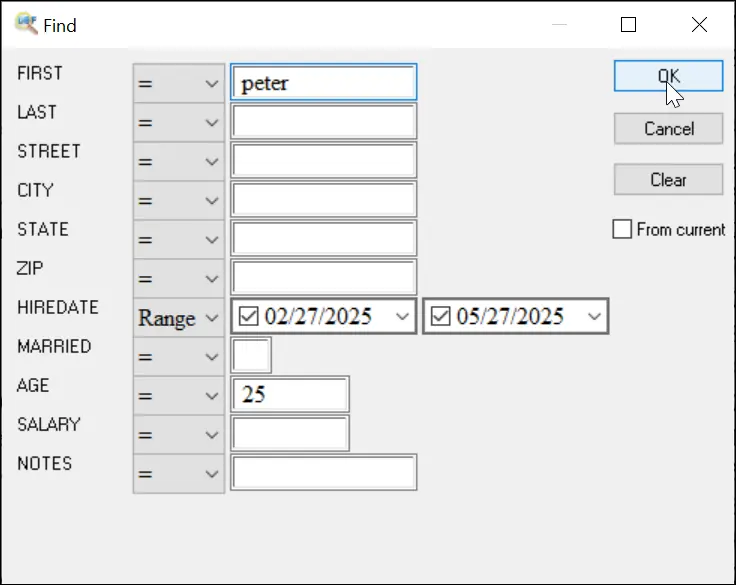
Set the criteria for necessary fields and click OK.
To find next entry, click Edit | Find Next menu, or click F3.
You can use the following meta symbols in search expressions:
- ? - any character in current position
- * - any characters after '*'
- *aa - search "aa" in any position
- b$ - match b at end of field
| Example | Matches | Doesn't Match |
| ab* | abc | cab |
| a?b* | aabc | aadc |
| *ab | cab,abc | cba |
| a*b$ | acb | abc |
Macros empty() allows you to find records with empty fields
! find with not equal value
Example: !Peter
records with field not equal Peter
!empty()
records with not empty field.
Macros substrblank() allows you to find records with blank spaces in fields
!substrblank()
records that do not contain any blank spaces
multiple search criteria:
peter or john or mike
You can also set range for date/Timestamp fields and all numeric types.
See also: Filtering records, Sorting records in dbf file, Command line options
Back to DBF Viewer 2000 Home