Wide Filter
Imagine a situation: you know that a certain dbf database contains some data, but you are not sure what field it is in. Too bad, the number of fields in the database is big enough to make this task look very unappealing.
And it's a totally different story with DBF Viewer 2000. It envisages a special function called Wide Filter and with it searching across all fields in a database is an absolute breeze. Here is how it works.
Step 1: Execute Wide Filter from the menu "Tools"
This will open up the filter window:
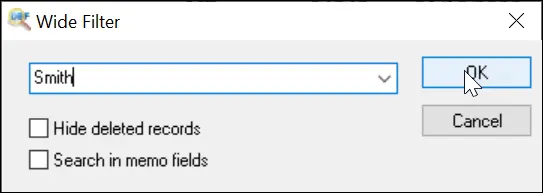
Step 2: Filter records
Now, type the value into the box to filter records in all fields. For example, if you enter "26400", DBF Viewer 2000 will filter out all records except those containing this value, no matter if it is numerical or string.
Moreover, you can exclude deleted records from the search or apply the filter to memo fields as well. Simply check the corresponding options.
Click OK when you are done, and DBF Viewer 2000 will apply the selected filter to the entire opened database. Needless to say, this is a lot easier than search for a value manually field by field.
Wide Filter Command Line
"c:\Program Files (x86)\DBF Viewer 2000\dbview.exe" database.dbf /EXPORT:filtered.dbf /WFILTER:Jacson
See also: Quick Filter, DBF File Optimization, DBF to XLS (Excel), DBF to SQL, DBF to CSV, DBF Repair Tool, Filtering records, Sorting records in dbf file, Command line options
Back to DBF Viewer 2000 Home