Introduction
DBF Viewer 2000 allows you view, modify, sort, query by example, remove duplicates, send DBF files to print and export to other formats, including TXT, CSV, Excel (XLS and XLSX), HTML, XML, PRG, SQL. Using DBF Viewer 2000, you can view and modify memo fields in dBase III, dBase IV, FoxPro, Visual Foxpro and dBase Level 7 formats. To connect to databases, DBF Viewer 2000 does not require external driver. The program runs under Windows XP and Windows 7/8/10/11 (32/64-bit).
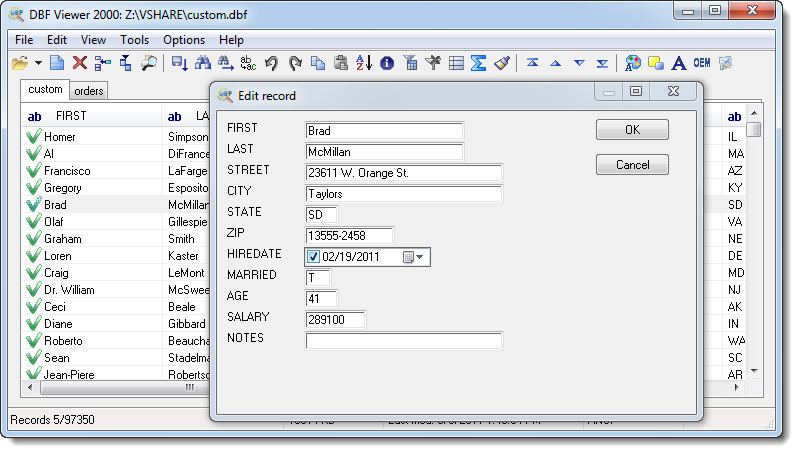
Main features of the software
- Quick view mode
- Viewing and editing dbf file as table/form
- Making query by example
- View, edit and export memo fields.
- Exporting DBF to XLS (Excel)
- Exporting DBF to SQL
- Exporting DBF to CSV
- Exporting DBF to Text
- Exporting DBF to XML
- Exporting DBF to MySQL
- Exporting DBF to JSON
- Exporting DBF to HTML
- Exporting DBF to TSV
- Exporting DBF to DBF
- Excel to DBF Importing
- Delete Duplicates
- Exporting DBF to HTML
- Auto detecting OEM/ANSI
- Searching and recalling records
- Viewing/Hiding deleted records
- Setting Filter for Exports
- Searching expressions
- Creating NEW DBF file
- DBF File Optimization
- Quick Filter
- Exporting Memo to Excel, CSV, XML, HTML
- Printing and exporting DBF structure (Fields info dialog)
- Setting password for edit commands
- Full customization (Colors, Fonts)
- Supporting very large DBF files (> 2 GB)
Back to DBF Viewer 2000 Home