Using Menu View
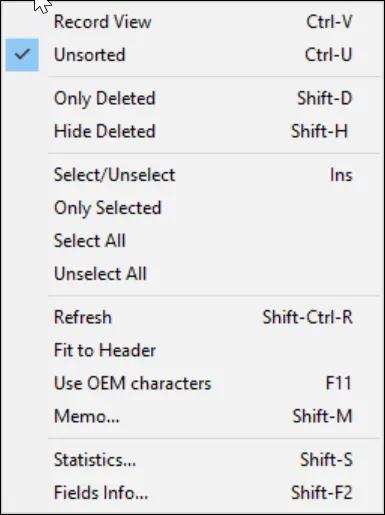
Record View command
View records as form
Hot key: Ctrl-V
Unsorted command
Hot key: Ctrl-U
View records as ordered in file
Hide deleted
Hot key: Shift-H
Hide deleted records (work as filter)
Only deleted
Hot key: Shift-D
View only deleted records (work as filter)
Refresh command
Hot key: Shift-Ctrl-R
re-read DBF file, useful for shared files
Fields Info command
Hot key: Shift-F2
Displays fields info dialog (field name, fields type, field size)
For print fields description (dbf file structure) press button "Print"
Select/Unselect command
Hot key: Ins
You can mark or unmark record as selected
Only selected command
Allows you to see selected records (work as filter)
Statistics command
Hot key: Shift-S
Displays statistics dialog: Min, Max, Average, Sum for each field.
For characters fields: min and max length.
Use OEM characters
Hot key: F12
If set ON use OEM characters(DOS) else use ANSI characters(Windows)
Back to DBF Viewer 2000 Home